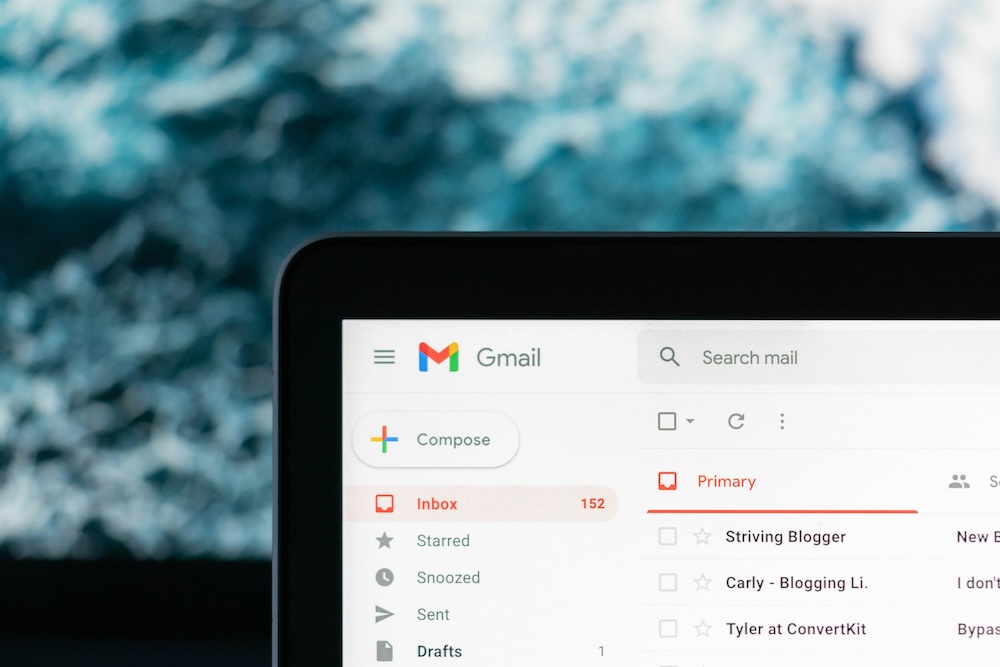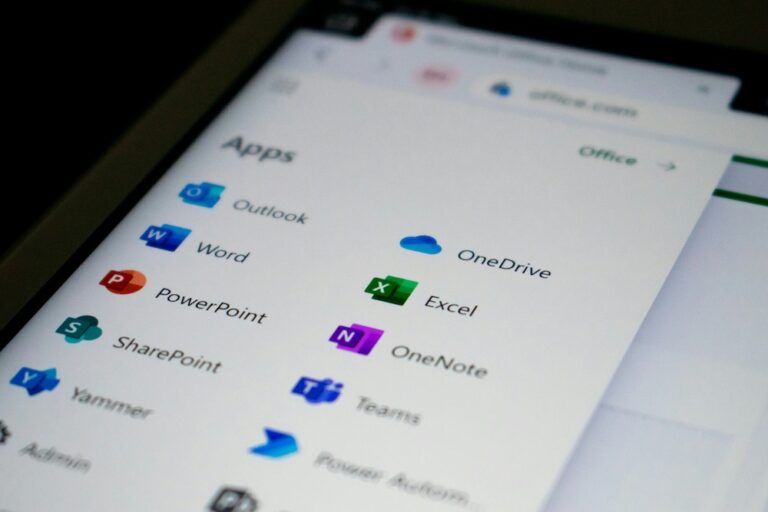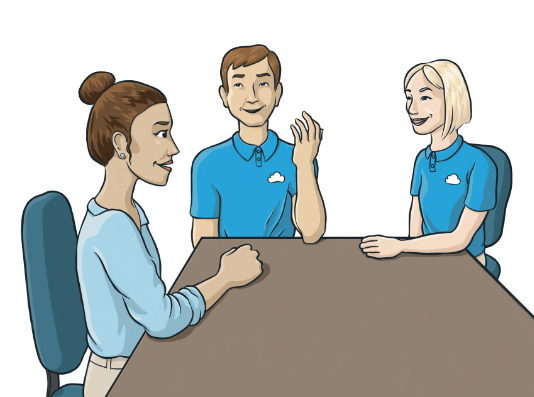How To Keep Viruses From Penetrating Your Network
Your employees know that email scams are out there, but they don't always use safe practices when checking their emails. As a business owner, you are particularly well-informed about this danger but may still find yourself opening potentially infected emails. It's just human nature to read what you've been sent. That's why you need to continually educate your employees about virus dangers and have the preventive measures in place to help you prevent dangerous data breaches and viruses.
Email Dangers
Phishing remains one of the biggest email dangers out there. In fact, phishing has become more effective with the help of AI-generated text and fake video. These emails are often used to trick people into giving out sensitive log-in information that can leave their system open to hackers or infect it with a virus. Phishing emails often rely on scare tactics and warn computer users that their financial accounts have been hacked so they need to verify their information. Hackers may also use emails that claim to be from one of your vendors. It's quite easy to be fooled.
Your entire computer network can be corrupted by an employee downloading an infected file that is seemingly from a trusted source. If the employee then forwards the file to others in your organization, you may have a system crash or other IT crisis. For instance, breaches like these could expose client data, leading to identity theft or financial losses for your customers. Your legal liability could be huge if this scenario unfolds at your company.
In addition to keeping your employees updated on current phishing and virus threats, you can require that they use only secure company devices such as phones, tablets, laptops, and desktops on a protected server to do business.
Security Measures
There are several simple security measures that your company can put in place that will make a big difference in the safety of your network. There’s no such thing as “too secure.” We recommend implementing all of the following security measures.
Passwords
You need to introduce a strict password policy. Employees do develop password fatigue and reuse passwords or choose something easy to remember. A truly secure password will have at least 12 characters or more. A random collection of characters, including upper and lower case letters, numbers and special characters is recommended to thwart hackers. You need random combinations and a dozen characters to be safe from brute force and dictionary attacks.
Multi-factor Authentication
Multi-factor authentication combines at least two factors to prove your identity so knowing a password isn't enough to gain access to the system. For example, logging into your online account might require that you give your password as well as the name of your fraternal grandfather. Some sites require that you enter your user name and password and also enter a code that is texted to your phone. These measures help to thwart hackers and limit email access to authorized users.
Professional Help
Many small companies cannot afford an IT team with the knowledge needed to secure their email and train their employees on cybersecurity awareness. Fortunately, you can get the security you need by hiring a Managed IT company like Integritek at about the same cost of only one salaried employee. Integritek provides a number of ways to not only keep your email safe but to secure your entire network. They offer Microsoft Exchange email hosting, as well as support web-based services such as Google Mail and Office365. You will also receive advanced spam and virus filters and other protections to prevent data breaches.
No company—no matter its size—can afford weak network security. You must have an experienced IT team constantly monitoring your system for hackers and other security issues. If you want a flat-rate, no-surprises, local company that will do your IT right, check out Integritek. For more information on keeping your company safe, contact Integritek today!