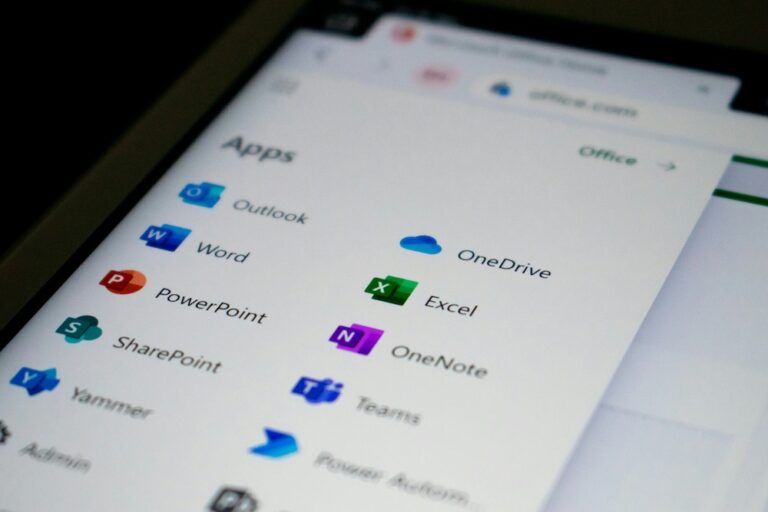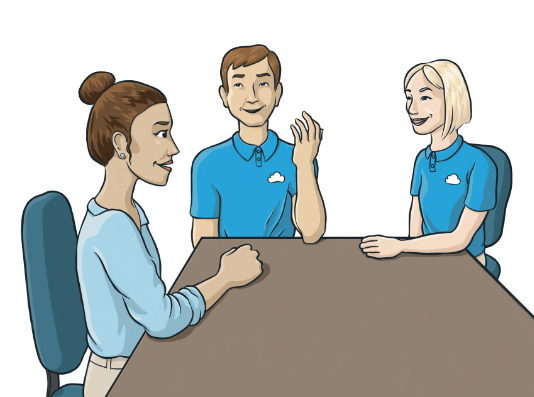Microsoft Enhances OneDrive with Ransomware Protection and File Restore
In an era where digital threats are becoming increasingly sophisticated, Microsoft took a significant step to bolster user security by introducing ransomware protection and file restore features to its OneDrive cloud storage in 2018. This move aimed to provide users with a robust safety net against the pervasive threat of ransomware and other malicious attacks, ensuring that their data remains secure and recoverable.
The Rising Threat of Ransomware
Ransomware attacks have become a major concern for both individuals and organizations. This type of malware encrypts victims' files, demanding a ransom payment for the decryption key. The consequences of such attacks can be devastating, leading to data loss, operational downtime, and significant financial costs. With cybercriminals continually refining their techniques, the need for effective defense mechanisms has never been greater.
Microsoft’s Proactive Approach
Recognizing the urgent need to protect users against ransomware, Microsoft integrated advanced security features into OneDrive, its cloud storage service. These features aimed to offer comprehensive protection and easy recovery options in the event of an attack.
Key Features Introduced
- Ransomware Detection and Recovery: One of the standout additions was ransomware detection. Microsoft leveraged its extensive cybersecurity expertise to develop algorithms capable of identifying suspicious activity indicative of a ransomware attack. When such activity is detected, users are immediately notified and guided through the recovery process.
- File Restore: The file restore feature allows users to recover their OneDrive files from any point within the last 30 days. This is particularly useful not only for ransomware recovery but also for addressing accidental deletions, file corruption, or other types of data loss. The process is user-friendly, enabling users to select specific files or entire collections to restore, ensuring that data recovery is both flexible and efficient.
- Version History for All Files: To complement the file restore feature, Microsoft also extended version history support to all files stored in OneDrive. This means that users can easily revert to previous versions of documents, spreadsheets, and other files, providing an additional layer of protection against data tampering and accidental changes.
Enhancing User Confidence
By integrating these features, Microsoft aimed to enhance user confidence in cloud storage security. The ability to detect ransomware attacks early and recover from them without succumbing to ransom demands is a powerful deterrent against cybercriminals. Moreover, the added convenience of file restore and version history ensures that users can rely on OneDrive for both everyday data management and crisis recovery.
Broader Implications
Microsoft’s initiative to incorporate ransomware protection and file restore into OneDrive reflects a broader trend in the tech industry towards prioritizing cybersecurity. As cloud storage becomes increasingly central to personal and professional data management, robust security measures are essential to safeguard sensitive information.
These enhancements also align with Microsoft’s broader commitment to user security, as seen in its ongoing investments in Windows Defender and other security tools. By continuously evolving its security offerings, Microsoft demonstrates a proactive approach to addressing emerging threats and protecting its user base.
Take Your Cybersecurity to The Next Level
The introduction of ransomware protection and file restore to OneDrive marked a significant advancement in cloud storage security. Microsoft’s proactive measures provided users with essential tools to defend against ransomware attacks and recover their data efficiently. As cyber threats continue to evolve, such innovations underscore the importance of robust security features in ensuring the safety and integrity of digital information.
At Integritek, we believe IT support should be proactive, comprehensive, and predictable. We serve your people, not just your devices. Schedule a FREE IT Consultation or find out more about our solutions, and see if we are a good fit for your business needs.